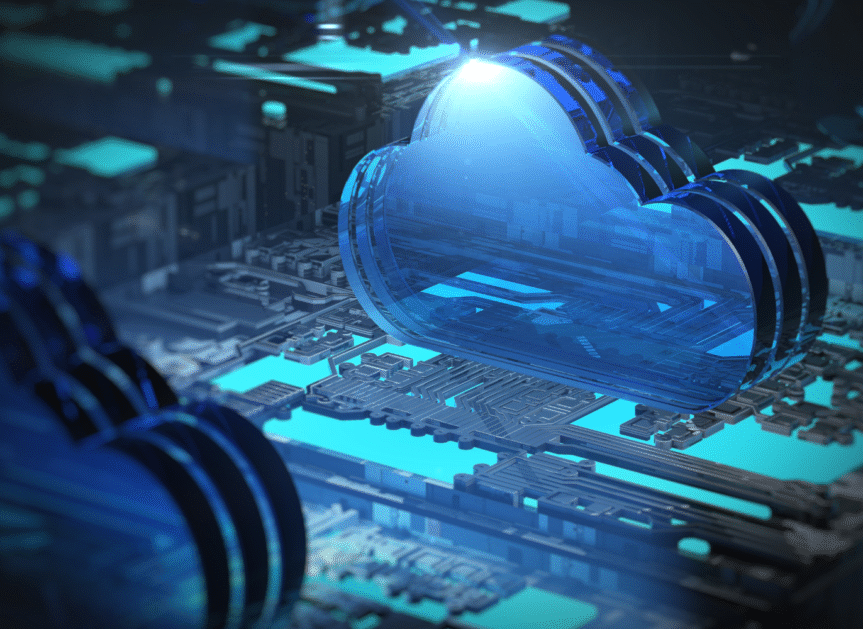Data Glossary
• Glossary
Batch Processing
Cloud Cost Monitoring
Cloud Data Architecture
Clustered Database
Continuous Data Cost Control
Cost Anomaly Detection
Data Credits
Data Partitioning
Data Process Integrity
Data ROI
dbt Cloud
Descriptive Analytics
Modern Data Stack
Primary Key in Database
Query Optimization
Runtime Engine
Snowflake Stages
Snowgrid
Unity Catalog
• Glossary
Explore essential data management and optimization concepts in the SeeMore Data Glossary. Our curated collection of definitions and explanations helps data and business leaders understand key principles related to data architecture, cost attribution, and performance optimization. Whether you’re looking to refine your data strategy or maximize ROI, our glossary provides clear, concise insights to support informed decision-making. Stay ahead with expert-driven knowledge designed to enhance visibility, efficiency, and the value of your data investment
Prev
Next