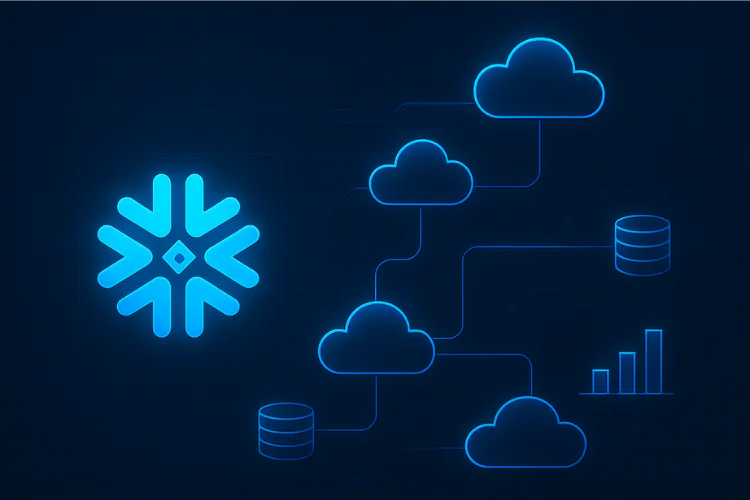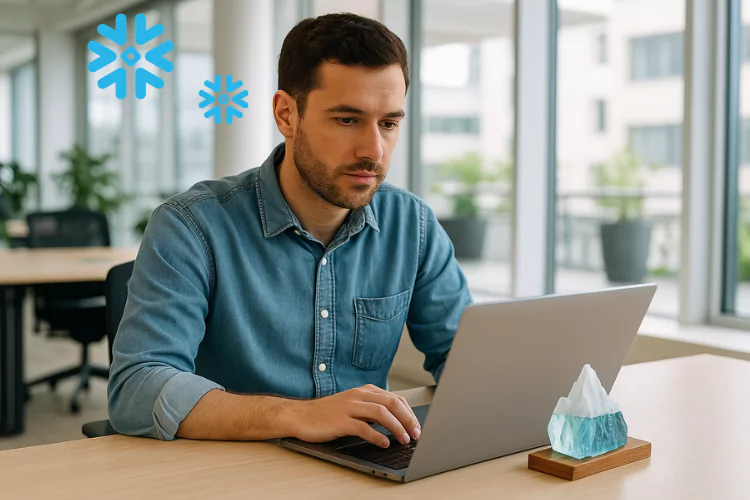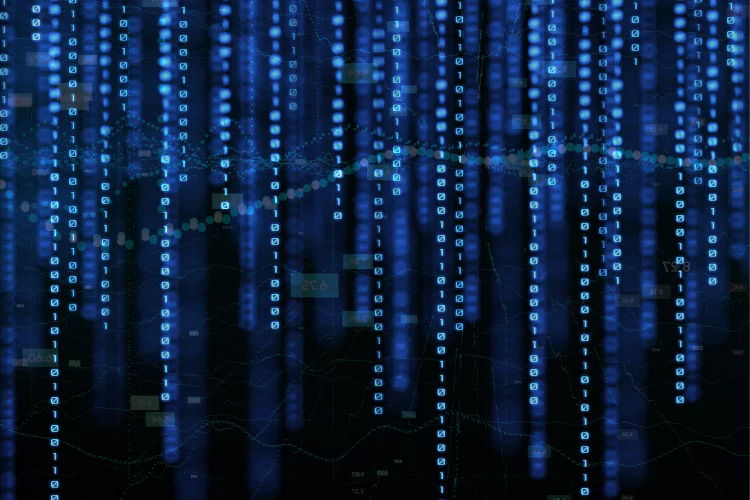What Is the Snowflake Platform (Snowflake Database)?
Snowflake is a cloud-based data platform that provides data warehousing, analytics, and data sharing capabilities. Unlike traditional databases that require on-premises hardware and fixed resources, Snowflake is delivered as a fully managed service, running on major cloud providers such as AWS, Azure, and Google Cloud. Its architecture separates storage and compute, allowing organizations to scale resources independently to match workload demand. Snowflake supports both structured and semi-structured data.
Another differentiator of Snowflake is its simple user experience combined with zero-maintenance features. Users do not need to worry about configuring or maintaining physical hardware, tuning the database, or handling patch management—these are all handled by Snowflake itself. This approach shortens deployment cycles and reduces operational complexity.
Understanding Snowflake Architecture
Storage Layer
The storage layer in Snowflake is responsible for persisting all data loaded into the platform. Data is stored in a compressed, columnar format in cloud object storage, such as Amazon S3, Azure Blob Storage, or Google Cloud Storage. This layer is entirely managed and invisible to the user, which means Snowflake handles file organization, indexing, and metadata management behind the scenes. The architecture is built for resilience and redundancy, reducing the risk of data loss and making backup management transparent and effortless for the user.
A key benefit of Snowflake’s storage layer is its ability to natively support various data types and formats, including structured data (tables) and semi-structured data such as JSON, Avro, or Parquet. Automatic optimization ensures that the underlying storage remains efficient without user intervention. This separation from compute resources allows storage to scale elastically, so organizations pay only for the capacity they use and can handle ever-growing data volumes without worrying about performance bottlenecks at the storage level.
Compute Layer
The compute layer in Snowflake consists of virtual warehouses, which are clusters of compute resources used for executing queries, loading data, and running other data processing tasks. Each virtual warehouse operates independently and can be sized according to workload requirements, ranging from small single-node clusters to massive multi-node clusters handling concurrent queries. This setup allows teams to dedicate compute resources to different workloads, running analytics or ETL jobs without resource contention.
Since compute power is separate from storage, virtual warehouses can be started or stopped as needed, allowing dynamic scaling based on demand. Compute usage in Snowflake is billed per second, ensuring cost efficiency when running variable or bursty workloads. This flexibility eliminates one of the major challenges of traditional databases, which often require resource over-provisioning to accommodate peak demand. Users can execute more queries in parallel, reduce wait times, and avoid the performance hit caused by resource contention.
Cloud Services Layer
The cloud services layer coordinates key operations across the Snowflake platform. It provides authentication, access control, query parsing and optimization, metadata management, and transaction management. This layer handles critical features such as user sessions, concurrency control, and security enforcement, offloading these tasks from the compute resources and ensuring system efficiency.
Because the cloud services layer runs in its own scalable environment, it supports high concurrency and low-latency query planning. It also manages metadata for all data objects—databases, schemas, tables—and tracks data lineage. Automated management of transactions and metadata enables features like time travel and fail-safe, which are essential for data protection and recovery. Overall, this layer acts as the control plane, ensuring consistent, reliable, and secure operations across the entire Snowflake platform.
Separation of Storage and Compute
One of Snowflake’s foundational architectural principles is the separation of storage and compute. Unlike legacy databases where storage and compute are tightly coupled, Snowflake stores all data centrally in a cloud storage layer, while compute resources (virtual warehouses) process data independently. This enables multiple compute clusters to access the same data without interference, allowing concurrent workloads for different departments or use cases.
Storage can scale elastically as data grows, without impacting compute performance. Conversely, compute resources can be scaled up, down, or operated in parallel on-demand, matching real-time workload requirements. This architecture not only optimizes cost by letting users pay for what they use but also maximizes resource utilization.
Core Components of Snowflake
Databases, Schemas, and Tables
Snowflake organizes data using a familiar hierarchy: databases contain schemas, and schemas contain tables. This model allows granular control over data organization and access. Each database represents an isolated collection of schemas and tables, where schemas allow logical separation of objects, such as staging versus production environments. Tables can be structured (relational) or semi-structured, providing flexibility in data modeling and supporting a wide range of analytics use cases.
Different roles or departments can have their own schemas within the same database, enabling role-based access control while reducing administrative overhead. Snowflake manages metadata for all these objects centrally within its cloud services layer, simplifying operations, ensuring consistency, and supporting features like data versioning with time travel. Users can create, alter, and drop tables and schemas using standard SQL commands, reducing the learning curve for teams familiar with traditional SQL-based systems.
Virtual Warehouses
Virtual warehouses are Snowflake’s units of compute, responsible for query execution, data loading, and transformation tasks. Each warehouse operates on a cluster of compute nodes and can be configured in different sizes to match the anticipated workload. A single warehouse can be dedicated to a mission-critical analytics job, or multiple warehouses can be run in parallel to handle concurrency and segregation of workloads between teams or projects.
Virtual warehouses can be paused or resumed instantly, which conserves costs when they are idle. Because of the separation of compute and storage, pausing a warehouse has no impact on data availability. Snowflake’s architecture allows users to increase or decrease a warehouse’s size—scaling up for heavy workloads or scaling down for routine tasks—without manual intervention or operational downtime. This model directly supports an on-demand, pay-as-you-go approach to compute usage.
Data Types and File Formats
Snowflake offers extensive support for data types, from standard types like integer, float, varchar, and boolean to complex and semi-structured types such as variant, array, and object. semi-structured JSON, Avro, ORC, Parquet, and XML data can be loaded, queried, and processed without the need to pre-define rigid schemas, using Snowflake’s dynamic schema-on-read capability.
Support for multiple file formats further enhances Snowflake’s capacity for ingesting and processing data. External tables and stages can be used to directly access raw files in cloud storage, enabling efficient data lake architectures. Built-in functions allow seamless querying, transformation, and flattening of nested data structures, making it easier to extract actionable insights from modern, complex data sets without needing to preprocess or ETL data externally.
Top 5 Snowflake Data Management Features
1. Time Travel
Time travel enables users to access historical data by querying previous versions of tables or schemas. This feature allows for recovery of accidentally deleted or updated data within a defined retention period, which can be set from one to up to 90 days, depending on the edition. It also supports “as of” queries, letting users review data at a specific point in time for auditing, troubleshooting, or reproducing reports as they were originally run.
Time travel is powered by immutable storage and sophisticated metadata management within Snowflake. Because all data changes are tracked, users can roll back to previous states without full restores, enabling granular, non-disruptive recovery. This is especially valuable for organizations needing robust audit trails, regulatory compliance, or effortless undo of disruptive changes in their analytics environment.
2. Fail-Safe
The fail-safe feature acts as a last line of defense for data recovery, supplementing time travel. After data passes beyond the configurable time travel retention window, it enters a 7-day fail-safe period. During this period, Snowflake support can recover lost or damaged data, providing an additional safeguard against catastrophic loss, such as user errors or operational issues that are only discovered late.
Unlike time travel, fail-safe is not intended for routine recovery. Instead, it is invoked by contacting Snowflake support and is designed for exceptional scenarios. The fail-safe mechanism utilizes hidden, redundant copies managed by Snowflake’s back-end processes. This ensures that even in rare cases of accidental or improper operations, organizations can restore mission-critical data and maintain business continuity.
3. Data Sharing
Snowflake’s data sharing feature lets organizations share live, ready-to-query data with external customers, partners, or internal teams without moving or copying data. Secure data sharing occurs through reader accounts or directly within the Snowflake ecosystem, maintaining strong access controls and compliance with regulations. Data remains in the provider’s storage layer, eliminating data duplication, version drift, and manual synchronization processes.
This functionality enables scalable collaboration and supports new data-driven business models, such as data marketplaces or supply chain transparency initiatives. Shared data is always current and requires no ETL or file transfers, reducing friction between business partners. Fine-grained permissions enable sharing only specific tables, views, or result sets, supporting tight governance and privacy controls.
4. Security Features
Snowflake implements robust security controls to protect sensitive data. It supports end-to-end encryption by default for data at rest and in transit, managed authentication via federated identity providers (using SSO/SAML), and granular role-based access control. Additionally, Snowflake offers masking policies, dynamic data masking, and support for key management systems to comply with regulatory and internal security policies.
Integration with cloud provider security features further strengthens overall data protection. Audit logging and access monitoring are built in, enabling organizations to track all access and actions for compliance and forensic investigations. Snowflake is certified for major industry standards, including SOC 1/2/3, PCI DSS, and HIPAA, making it suitable for regulated industries, such as healthcare, retail, and financial services.
5. Automatic Scaling and Concurrency
Snowflake can automatically scale compute resources to manage concurrent user queries or fluctuating workloads. Multi-cluster virtual warehouses allow workloads to burst across multiple clusters, supporting hundreds or thousands of users without query failures or slowdowns. When demand drops, unused clusters are spun down, optimizing costs and maintaining fast query performance.
This automatic scaling includes not just vertical scaling (increasing warehouse size for single tasks) but also horizontal scaling across multiple compute clusters for high concurrency without bottlenecks. This architecture allows organizations to support complex analytics workloads and simultaneous users.
Key Use Cases of Snowflake
Here are some of the most common contexts for using Snowflake:
- Data lakes and semi-structured data processing: Store structured and semi-structured data (JSON, Parquet, Avro) in unified data lakes. Query raw files directly without rigid schemas (schema-on-read). Simplify onboarding of diverse IoT, clickstream, and application logs.
- Data engineering and ETL/ELT workflows: Build scalable pipelines for batch and streaming data. Leverage SQL transformations and dedicated virtual warehouses for ETL. Integrate with orchestration tools and third-party platforms.
- Machine learning and advanced analytics: Use Snowflake as a centralized feature store for ML workflows. Integrate with Python, R, and external ML frameworks (SageMaker, Azure ML). Enable collaborative analytics and model deployment at scale.
- Real-time data processing and streaming analytics: Ingest real-time data with Snowpipe and event streaming platforms (Kafka, Kinesis). Perform low-latency analytics and power operational dashboards. Support time-sensitive use cases like fraud detection and anomaly monitoring.
Snowflake Database Challenges and How to Overcome Them
Data Quality and Pipeline Management
Ensuring high data quality and managing complex pipelines can be a challenge in cloud-based environments like Snowflake. Data may arrive from multiple heterogeneous sources and in varying formats, leading to inconsistencies, duplicates, or schema drift.
How to overcome:
- Implement continuous validation and schema enforcement
- Use Snowflake streams and tasks for change tracking
- Integrate with data observability tools (Monte Carlo, Great Expectations)
- Automate anomaly detection and alerting on pipeline failures
Performance Optimization
Performance tuning in Snowflake often involves warehouse sizing and query optimization. Suboptimal query design and misconfigured warehouses can cause slow performance and high costs.
How to overcome:
- Analyze query plans using Snowflake’s query profile tool
- Apply clustering keys and materialized views for large datasets
- Use result caching and multi-cluster warehouses for high concurrency
- Right-size warehouses and automate scaling based on workload patterns
Cost Management
As a pay-as-you-go cloud platform, Snowflake’s costs can escalate quickly if not managed carefully. Compute expenses are based on warehouse size and activity, while storage costs scale with data volume.
How to overcome:
- Set up resource monitors and alerts for excessive usage
- Enable auto-suspend/auto-resume for idle warehouses
- Archive cold data to cheaper storage tiers
- Periodically clean up obsolete tables and duplicate datasets
Migration from Legacy Systems
Migrating from on-premises or legacy cloud platforms to Snowflake presents challenges such as data transfer, schema compatibility, and ensuring minimal disruption to ongoing operations.
How to overcome:
- Use phased migration strategies with pilot workloads
- Leverage Snowflake’s data loading utilities and external stages
- Validate data integrity and schema compatibility during each phase
- Automate processes and maintain detailed rollback plans
Security and Governance
Protecting sensitive data and ensuring regulatory compliance are critical challenges on any cloud data platform. Snowflake provides strong native security features, but organizations must carefully define access controls, regularly audit privileges, and enforce data masking where needed.
How to overcome:
- Define granular RBAC policies and enforce separation of duties
- Apply dynamic masking and column-level security for sensitive data
- Enable MFA and rotate encryption keys regularly
- Use audit logs and data lineage tracking for compliance reporting
Snowflake Database Cost Optimization with Seemore Data
Seemore Data enhances Snowflake cost management by offering real-time visibility into usage patterns, budget adherence, and workload attribution. With dashboards that break down spend by user, query, or workflow, organizations can identify the most expensive operations and prioritize optimizations. Budget projections help forecast when a project might exceed its financial limits, while instant alerts guide teams to take action before overages occur. This level of granularity is especially useful for large teams or environments with variable workloads, enabling proactive governance and smarter budgeting.
Deep lineage analysis in Seemore goes beyond traditional column-level tracking, revealing how data is used across applications and users. By understanding the full path from raw ingestion to business output, organizations can eliminate redundant transformations, archive infrequently used datasets, and reduce compute overhead. Onboarding Seemore with Snowflake takes about 30 minutes, using an automated setup script that creates a dedicated warehouse and assigns roles with necessary privileges. This quick integration delivers cost-saving insights almost immediately, allowing teams to scale their Snowflake usage more efficiently.