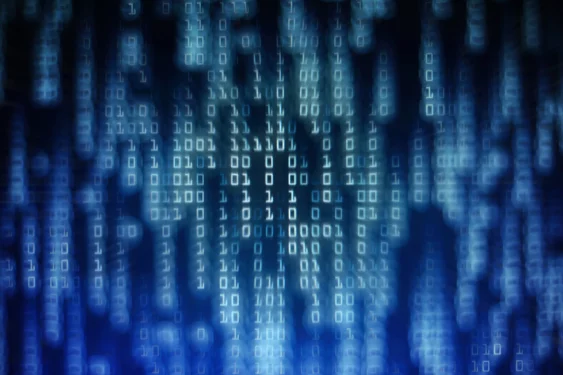In the rapidly evolving landscape of data warehousing and analytics, Snowflake stands out for its exceptional ability to manage and analyze vast amounts of data with cloud-based efficiency. One of the pivotal features that enable this efficiency is the use of cluster keys. Proper implementation of cluster keys in Snowflake can dramatically enhance query performance by optimizing how data is organized and accessed. This blog provides an in-depth look at how to implement cluster keys in Snowflake, detailing the benefits, considerations, and step-by-step guidelines.
Understanding Snowflake Clustering
Cluster keys in Snowflake refer to the specific columns of a table that are used to sort data within the table’s storage. By defining cluster keys, you can direct Snowflake to organize data in a way that aligns with common query patterns, thereby reducing the volume of data scanned during queries and enhancing performance.
Why Use Cluster Keys?
The use of cluster keys is critical for several reasons:
- Snowflake Query Optimization: Cluster keys enable Snowflake to efficiently locate and retrieve relevant data, minimizing unnecessary scans.
- Snowflake Cost Optimization: By decreasing the amount of data scanned, cluster keys reduce the computational resources required for queries, which can lead to lower costs in a usage-based pricing model like Snowflake’s.
- Scalability and Speed: As data volumes grow, maintaining performance becomes challenging. Cluster keys help in scaling performance without linear increases in cost or resources.
How to Implement Cluster Keys in Snowflake
Implementing cluster keys effectively involves several strategic steps:
1. Identify Key Query Patterns
Before you can define effective cluster keys, you need to understand your most common and resource-intensive query patterns. Analyze your query logs to identify which columns are frequently used in filters (WHERE clauses) and join conditions. These columns are prime candidates for cluster keys because their pre-sorting can drastically reduce the amount of data that needs to be processed during queries by enabling pattern-based query clustering.
2. Choose the Right Cluster Keys
Selecting the right columns as cluster keys is crucial. Ideal cluster keys should:
Be frequently used in queries.
Have a moderate to high cardinality, which provides a good balance between granularity and performance.
Reflect the natural order of queries, aligning the physical layout of data with the logical access patterns.
3. Create or Alter Tables with Cluster Keys
Using table clustering Snowflake, cluster keys can be specified during the table creation or altered later. Here’s how you can do it:
Creating a Table with Cluster Keys
CREATE TABLE sales_data (
sale_date DATE,
region_id INT,
amount DECIMAL(10,2)
)
CLUSTER BY (sale_date, region_id);
Altering an Existing Table to Add Cluster Keys
ALTER TABLE sales_data CLUSTER BY (sale_date, region_id);
4. Monitor and Adjust Snowflake Clustering Keys
After implementing a cluster key, monitor their impact on query performance and resource utilization. Snowflake provides detailed query performance statistics that can help you assess whether a clustering key in Snowflake is effectively improving performance. If necessary, adjust the cluster keys based on new patterns or changes in data usage for data optimization.
5. Manage Data Skew and Reclustering
Be aware of potential data skew, which occurs when data is unevenly distributed across partitions. The Snowflake auto reclustering feature helps in maintaining the efficiency of Snowflake cluster keys over time, but it also incurs additional compute usage. Monitor reclustering activities and their costs to ensure that the benefits justify the expenses.
Conclusion: A Powerful Snowflake Optimization Tool
Effectively implemented cluster keys are a powerful optimization tool in Snowflake, helping to ensure that databases scale efficiently with growing data volumes and complexity. By carefully selecting, implementing, and managing cluster keys, organizations can achieve faster query performance, reduce Snowflake clustering cost, and maintain high efficiency in their data operations. Remember, the key to success with cluster keys lies in continuous monitoring and adjustment to align with evolving data access patterns.