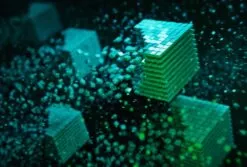Snowflake has become a cornerstone of modern data warehousing with its ability to scale dynamically and handle massive datasets with ease. However, the flexibility and power of Snowflake come with the responsibility of optimizing queries to ensure performance and cost-efficiency.
In this blog, we’ll cover seven essential query optimization techniques to enhance query performance and achieve significant cost reductions. We’ll also explore common challenges, delve into its built-in tools, and demonstrate how Snowflake query optimization saves costs effectively.
Common Challenges
Snowflake is a highly efficient and versatile data platform, but like any system, its performance and cost-efficiency can degrade if queries are not properly optimized. A lack of awareness about common pitfalls often leads to unnecessary overheads, both in terms of time and expenses. Here, we delve into the most prevalent challenges users encounter when optimizing queries in Snowflake and their potential impacts.
1. Excessive Data Scanning
The Problem: One of the most frequent culprits of high query costs and long execution times in Snowflake is the excessive scanning of unnecessary data. Snowflake organizes data into micro-partitions to optimize access, but when queries do not align with these partitions, the platform ends up scanning more data than required. This inefficiency inflates costs and slows performance.
Impact: Increased compute costs due to unnecessary data processing. Delayed query results, especially when working with large datasets.
Key Insight: Proper table design, combined with efficient filtering and clustering, can significantly reduce the volume of data scanned, leading to faster queries and lower costs.
2. Underutilized Query Caching
The Problem: Snowflake’s caching mechanisms are designed to minimize redundant computations, but they are often underutilized due to poor query structuring. This leads to avoidable processing of the same data multiple times.
Impact: Increased query execution time as results are recalculated. Higher compute costs due to repeated data scans and processing.
Key Insight: Structuring queries to take full advantage of Snowflake’s Result Cache and minimizing warehouse suspensions can drastically improve performance and reduce costs.
3. Complex Query Structures
The Problem: Overly complex queries, including deeply nested subqueries, unnecessary joins, and layers of derived tables or views, strain Snowflake’s query optimizer and execution engine. These complexities often result in inefficient execution plans.
Impact: Increased execution times due to suboptimal plans. Higher compute resource consumption, leading to escalated costs.
Key Insight: Simplifying queries and breaking down transformations into manageable steps reduces computational strain and improves query performance.
4. Unoptimized Joins
The Problem: Joins are integral to most analytical queries but can become major performance bottlenecks if not properly optimized. Misaligned or inefficient join conditions force Snowflake to process excessive data, often resulting in expensive Cartesian joins.
Impact: Longer query execution times, especially for large datasets. Increased storage and compute costs due to excessive intermediate data generation.
Key Insight: Aligning join keys with clustered columns and avoiding OR conditions are critical to ensuring efficient join operations.
5. Inadequate Virtual Warehouse Configuration
The Problem: Snowflake’s virtual warehouses are the backbone of query execution, but poor configuration can lead to performance issues or unnecessary costs. A warehouse that is too small may result in slow queries due to insufficient compute resources, while an oversized warehouse wastes money on idle capacity.
Impact: Query delays, especially during peak usage. Wasted resources and higher operational expenses.
Key Insight: Tuning warehouse size and scaling policies based on workload requirements ensures a balance between performance and cost.
6. Lack of Query Monitoring
The Problem: Many users overlook the importance of monitoring and analyzing query performance, making it difficult to identify inefficiencies or optimize resource usage.
Impact: Prolonged inefficiencies in query execution. Difficulty scaling operations effectively due to a lack of actionable insights.
Key Insight: Regularly monitoring query performance and understanding execution bottlenecks through tools like Query Profile and Query History are essential for maintaining an optimized Snowflake environment.
These challenges can result in poor performance and wasted resources. Fortunately, they can be addressed with careful planning and the following optimization strategies.
Optimization Tips
1. Minimize Data Scanned with Clustering and Partition Pruning
Snowflake automatically prunes unnecessary micro-partitions during query execution, provided your filters align with the table’s clustering keys. Ensuring proper clustering significantly reduces the volume of data scanned.
Example:
— Cluster table by frequently queried column
CREATE OR REPLACE TABLE orders CLUSTER BY (order_date);
— Query with effective pruning
SELECT *
FROM orders
WHERE order_date > ‘2024-01-01’;
2. Leverage Query Caches
Take advantage of Snowflake’s Result Cache by structuring queries to produce repeatable results. Avoid using volatile functions like RANDOM() or CURRENT_TIMESTAMP, which prevent result caching.
Example:
— Cache-friendly query structure
SELECT region, SUM(sales) AS total_sales
FROM sales_data
WHERE sales_year = 2024;
3. Simplify Query Logic
Break down complex queries into smaller, manageable steps. Use intermediate tables or materialized views to store partial results.
Example:
— Use intermediate table for simplified queries
CREATE OR REPLACE TEMPORARY TABLE region_summary
SELECT region, SUM(sales) AS total_sales
FROM sales_data
GROUP BY region;
4. Pre-Aggregate Frequently Used Metrics
Roll-up tables store pre-aggregated results for common queries, eliminating the need to process raw data repeatedly.
Example:
— Pre-aggregated summary table
>CREATE OR REPLACE TABLE daily_sales_summary AS
>SELECT sales_date, region, SUM(amount) AS total_sales
>FROM sales_data
>GROUP BY sales_date, region;
5. Optimize Joins
Use clustered columns in join predicates to enhance performance. Avoid OR conditions in joins, which can lead to inefficient Cartesian products.
Example:
— Optimized join using clustered keys
>SELECT o.order_id, c.customer_name
>FROM orders o
>JOIN customers c ON o.customer_id = c.customer_id
>WHERE c.region = ‘North America’;
6. Tune Virtual Warehouse Configurations
Scale warehouses based on workload needs. Use Auto-Suspend to minimize idle costs and enable multi-cluster warehouses for high-concurrency workloads.
Example:
— Optimize warehouse settings
>ALTER WAREHOUSE analytics_warehouse SET SIZE = ‘LARGE’;
>ALTER WAREHOUSE analytics_warehouse SET AUTO_SUSPEND = 300;
7. Monitor and Refactor Inefficient Queries
Use Snowflake’s Query Profile to analyze slow or expensive queries. Focus on addressing bottlenecks like TableScans or Sorts.
Example Workflow:
- Open Query History to locate slow queries.
- Use Query Profile to identify expensive nodes.
- Refactor queries based on identified inefficiencies.
Leveraging Snowflake’s Built-in Tools for Optimization
Snowflake offers a robust set of tools to monitor and optimize query performance. These tools are invaluable for identifying inefficiencies and guiding optimization efforts.
1. Query Profile
The Query Profile visualizes query execution, highlighting bottlenecks like TableScans or Joins. It helps you focus optimization efforts on the most resource-intensive parts of the query.
2. Query History
Track execution times, costs, and performance trends over time. This data helps you identify recurring issues or anomalies in query performance.
3. Account Usage Views
These views provide detailed insights into warehouse utilization, query costs, and resource consumption. Use them to evaluate and adjust warehouse configurations.
Pro Tip: Combine insights from these tools to build a comprehensive optimization strategy. For instance, if Query Profile shows excessive scanning, re-cluster the table to improve partition pruning.
How Query Optimization Saves Costs
Efficient query optimization in Snowflake directly translates to cost savings. Snowflake’s usage-based pricing means that every improvement in query performance reduces compute time and associated costs.
Key Cost-Saving Strategies:
- Reduce Data Scanned: Proper clustering and pruning lower the compute required for queries.
- Optimize Warehouses: Scale warehouses to meet workload demands without over-provisioning.
- Leverage Caching: Reuse results to minimize redundant computations.
- Pre-Aggregate Data: Save resources by querying smaller, roll-up tables instead of raw datasets.
Example: A query scanning 10TB of raw data daily can be replaced with a pre-aggregated table scanning only 100GB, resulting in massive savings in both time and costs.
Conclusion: Mastering Query Optimization in Snowflake
Mastering Snowflake query optimization techniques is essential for balancing performance and cost-efficiency. By addressing common challenges, leveraging Snowflake’s built-in tools, and following these seven tips, you can unlock the full potential of your Snowflake environment.
Whether you’re a data engineer or an analyst, these strategies will help you streamline operations, reduce costs, and achieve faster query performance. Implement these best practices today and take your Snowflake workloads to the next level.