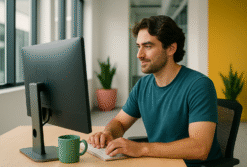The rise of cloud services has created new opportunities for scalability and flexibility, but along with this comes complex pricing models, especially when it comes to storing, processing, and transferring data. This means the cost of managing large datasets can quickly spiral out of control if not effectively managed. In this blog we will explore key strategies for optimizing data costs, particularly in cloud environments like Snowflake, while minimizing unnecessary expenses related to data storage, transfer, and compute operations.
The Rising Challenge of Data Costs
As organizations increasingly rely on vast amounts of data to drive decision-making, the associated costs for storing, processing, and managing that data continue to climb. In cloud-based environments, companies are billed based on the resources they consume — such as storage space, compute power, and data transfer volumes — making it essential to carefully monitor and manage data usage.
Data costs are influenced by a variety of factors:
- Volume of Data: As data volumes grow, so do the expenses related to storage and processing. According to industry estimates, organizations produce over 2.5 quintillion bytes of data every day.
- Data Velocity: Real-time data applications, especially those relying on continuous data streams, often require more compute power, leading to higher costs for fast processing.
- Complex Queries and Compute: Intensive queries or complex data operations can significantly increase the compute cost, especially in platforms like Snowflake where pricing is based on the usage of virtual warehouses.
Without a clear strategy, data costs can take up a considerable portion of an organization’s IT budget. A Gartner report indicated that up to 70% of cloud costs could be wasted due to poor management practices, particularly in the areas of data storage and compute optimization.
Key Factors That Influence Data Costs
Cloud service providers and data platforms like Snowflake base their pricing on several critical factors that can affect your overall data costs. Understanding these elements is the first step toward optimizing your cloud expenditures.
- Data Storage Costs: Cloud providers charge for the volume of data stored. This cost is affected by the type of storage used (e.g., hot, cold, or archive storage). For example, frequently accessed data stored in “hot” storage incurs higher costs than data placed in cold or archive tiers. Snowflake provides a flexible model for storage, allowing users to scale storage needs dynamically but at a cost tied directly to how much data is kept in storage at any given time.
- Data Transfer Costs: Transferring data between regions, services, or out of cloud environments can incur significant costs. Most cloud platforms, including Snowflake, charge fees based on the amount of data moved out of their environment (egress charges). For organizations working with multi-cloud setups or cross-region architectures, these costs can add up rapidly. Additionally, frequent data egress to downstream systems or external partners can create unpredictable cost spikes.
- Compute Costs: Compute costs are incurred when processing data — running queries, data transformations, or machine learning workloads. In Snowflake, for example, compute resources are allocated via virtual warehouses, and users are billed by the second of compute time used. The size of the virtual warehouse and the complexity of the queries directly impact these costs. Unoptimized queries or excessive use of large warehouses for small tasks can lead to higher-than-necessary expenses.
- Data Lifecycle Management: Managing data through its lifecycle — from creation to archiving and eventual deletion — is another key factor in overall costs. Data retention policies, data archiving, and deletion practices significantly affect storage costs. Without active lifecycle management, older data that is no longer used could remain in higher-cost storage unnecessarily.
Strategies for Reducing Cloud Data Costs
The following strategies can help organizations reduce cloud data costs by optimizing both storage and compute resources:
1. Leverage Data Tiering and Compression
Data tiering and compression are effective ways to reduce storage costs, especially in environments like Snowflake where pricing is directly tied to the volume of data stored.
- Tier Data Based on Access Patterns: Move less frequently accessed data to cheaper storage solutions, such as Snowflake’s time-travel feature, which provides lower-cost storage for historical data. Snowflake also offers cold storage tiers for archiving data that isn’t accessed often, significantly reducing the cost of storing inactive datasets.
- Compress Large Datasets: Compression techniques, such as using GZIP for file storage, reduce the storage footprint and lower the associated costs of storing large datasets. Snowflake natively supports compressed file formats like GZIP, which not only reduces storage size but also accelerates query performance by decreasing the volume of data that needs to be scanned.
2. Optimize Query Performance to Reduce Compute Costs
In Snowflake, optimizing queries can lead to substantial savings on compute costs by reducing the time and resources required to process data.
- Efficient Table Clustering: Cluster tables on frequently queried columns to reduce the number of data partitions scanned during queries. Clustering optimizes data storage, making it easier to prune unnecessary data during table scans, reducing both compute time and costs.
- Utilize Result Caching: Snowflake offers query result caching, which means repeated identical queries can return cached results rather than recalculating the data, saving both time and compute resources. Enabling auto-suspend features on virtual warehouses ensures that inactive warehouses don’t consume compute resources unnecessarily.
- Right-Sizing Virtual Warehouses: One of the most impactful ways to reduce Snowflake data costs is by carefully managing the size of virtual warehouses. For smaller jobs, using an XS or S warehouse ensures that you’re not over-provisioning compute power. For larger operations, auto-scaling virtual warehouses can accommodate surges in demand while preventing costs from spiraling out of control.
3. Plan Data Transfers Strategically
Data transfers, especially across regions or between cloud platforms, can incur substantial costs.
- Consolidate Data in One Region: Reduce cross-region traffic by centralizing data in a single cloud region whenever possible. Snowflake charges for data egress, meaning that moving data out of the platform or between regions is costly.
- Batch Data Transfers: Instead of streaming or transferring data continuously, batch transfers at scheduled intervals to reduce the frequency of data movement and minimize transfer costs.
4. Right-Sizing Compute Resources
Optimizing the use of compute resources can drastically reduce overall costs, particularly in Snowflake where billing is tied to compute time.
- Auto-Suspend and Auto-Resume Features: By enabling these features in Snowflake, virtual warehouses can automatically suspend when idle and resume when needed, ensuring that you don’t incur costs for compute resources that aren’t actively being used.
- Reserved Instances: For long-term, predictable workloads, consider using reserved instances or pre-purchased capacity from your cloud provider to lock in lower prices over time. This can provide significant savings over pay-as-you-go pricing models.
How Data Lifecycle Management Impacts Costs
A well-implemented Data Lifecycle Management (DLM) strategy can significantly reduce cloud storage costs by controlling data from its inception through its retirement. Managing the lifecycle of data involves systematically archiving or deleting data that is no longer in use, thus reducing unnecessary storage costs.
1. Establish and Enforce Retention Policies
Setting clear data retention policies ensures that old and unnecessary data is archived or deleted in a timely manner, preventing it from lingering in expensive storage. In Snowflake, the Time Travel feature, which allows users to access historical data, can be costly if not managed properly. Data should be archived or deleted as soon as it is no longer needed for active use.
Example: A company running compliance reports for financial audits can store data in Time Travel for a limited period (e.g., 30 days), after which it is archived to a lower-cost storage tier like cold storage.
2. Automate Data Lifecycle with Tasks and Procedures
Automating data lifecycle management through stored procedures and tasks reduces manual effort and ensures consistent enforcement of retention policies. Snowflake’s stored procedures and Snowflake Tasks can automate data archiving or deletion based on a predefined schedule, ensuring that data is managed cost-effectively.
3. Partition Data Based on Lifecycle
Partitioning data based on its lifecycle stage allows for more granular control of where and how data is stored. Frequently accessed data can reside in hot storage, while infrequently used data can be moved to cheaper cold storage. Snowflake supports automatic partitioning and clustering based on time or other columns, which helps improve both performance and cost efficiency.
Snowflake-Specific Considerations for Optimizing Data Costs
For organizations using Snowflake, specific strategies can be employed to keep costs under control. Snowflake’s pricing is based on three key areas: compute, storage, and data transfer. Optimizing the usage of each can lead to significant cost savings.
- Auto-Clustering: Snowflake’s auto-clustering feature helps maintain well-organized partitions, improving query performance and reducing the number of data scans required. This not only speeds up query execution but also reduces the associated compute costs.
- Monitor Resource Usage: Snowflake offers detailed account usage views that provide insights into how compute and storage resources are being consumed. Regularly reviewing these usage views can help identify inefficiencies and areas for cost optimization.
- Optimize Data Ingestion: When using Snowflake’s Snowpipe for continuous data ingestion, it’s important to combine smaller files into larger batches to avoid paying for excessive ingestion overheads. Snowpipe charges a per-file ingestion cost, so larger files tend to be more cost-effective.
The Importance of Understanding Data ROI Beyond Costs
When evaluating the cost of data it is important to understand its value. In the past, data was primarily viewed as an expense, with its connection to business outcomes often unclear. But in today’s data-driven landscape, this perspective is outdated.
While this topic is outside of the scope of this blog post, companies must now measure the return on investment (ROI) of their data. By doing so, they can optimize their data resources, prioritize initiatives that generate real business impact, and ultimately, drive success. Despite its complexity, understanding data investments beyond their mere cost is critical for maximizing the value of data investments and achieving business goals.
Conclusion: A Strategic Approach to Data Costs
Optimizing cloud and data storage costs requires a strategic approach that considers the entire data lifecycle, from storage to transfer to compute. By leveraging data tiering, optimizing queries, consolidating transfers, and implementing automated lifecycle management, organizations can significantly reduce cloud expenses. Snowflake users, in particular, can benefit from specific features like auto-clustering, query optimization, and Snowpipe configuration to ensure their data operations are both efficient and cost-effective.
Learn how Seemore data enables data teams to attribute data costs and eliminate cost spikes — book a demo today.